在 MNIST 上进行深度学习#
本教程演示了如何构建一个简单的前馈神经网络(带一个隐藏层),并使用 NumPy 从零开始训练它以识别手写数字图像。
您的深度学习模型——最基本的人工神经网络之一,类似于原始的多层感知器——将学习对MNIST数据集中的0到9位数字进行分类。该数据集包含60,000张训练图像和10,000张测试图像以及相应的标签。每张训练和测试图像的大小为784(或28x28像素)——这将是您神经网络的输入。
根据图像输入及其标签(监督学习),您的神经网络将通过前向传播和反向传播(逆向模式微分)学习其特征。网络的最终输出是一个包含10个分数的向量——每个手写数字图像一个分数。您还将评估您的模型在测试集上对图像进行分类的表现如何。
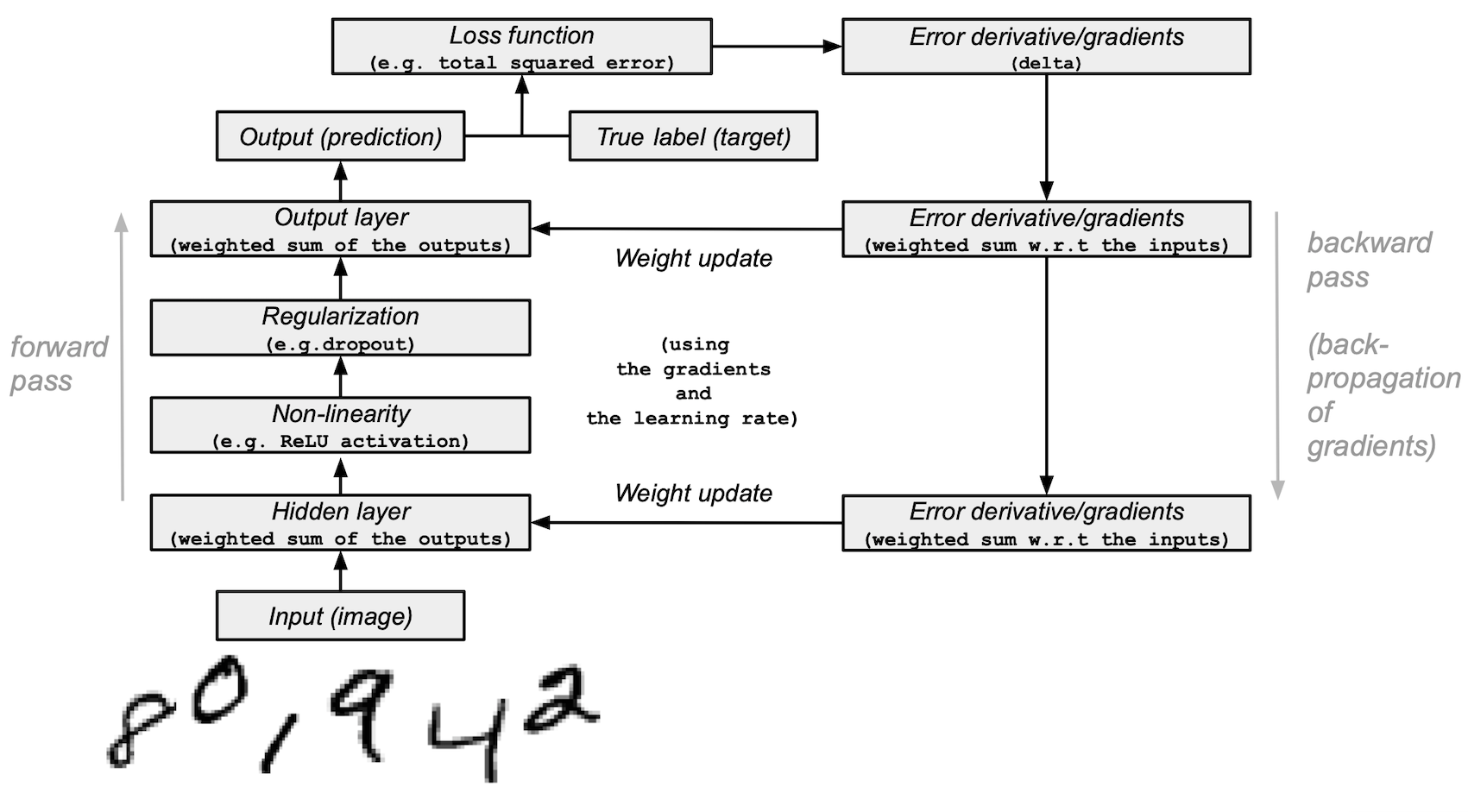
本教程改编自Andrew Trask的工作(已获得作者许可)。
先决条件#
读者应具备一定的 Python、NumPy 数组操作和线性代数知识。此外,您还应熟悉深度学习的主要概念。
为了回顾知识,您可以查阅Python和N维数组上的线性代数教程。
建议您阅读 Yann LeCun、Yoshua Bengio 和 Geoffrey Hinton(他们被认为是该领域的先驱者)于2015年发表的《深度学习》论文。您还应该考虑阅读 Andrew Trask 的《深入理解深度学习》,该书使用 NumPy 教授深度学习。
除了 NumPy,您还将利用以下 Python 标准模块进行数据加载和处理
urllib用于 URL 处理request用于 URL 打开gzip用于 gzip 文件解压pickle用于处理 pickle 文件格式以及
Matplotlib 用于数据可视化
本教程可以在隔离的环境中本地运行,例如 Virtualenv 或 conda。您可以使用 Jupyter Notebook 或 JupyterLab 来运行每个 notebook 单元。别忘了安装 NumPy 和 Matplotlib。
目录#
加载 MNIST 数据集
预处理数据集
从零开始构建和训练一个小型神经网络
后续步骤
1. 加载 MNIST 数据集#
在本节中,您将下载由 Yann LeCun 研究团队最初开发的压缩 MNIST 数据集文件。(MNIST 数据集的更多详细信息可在 Kaggle 上找到。)然后,您将使用内置的 Python 模块将它们转换为 4 个 NumPy 数组类型文件。最后,您将把这些数组分成训练集和测试集。
1. 定义一个变量以列表形式存储 MNIST 数据集的训练/测试图像/标签名称
data_sources = {
"training_images": "train-images-idx3-ubyte.gz", # 60,000 training images.
"test_images": "t10k-images-idx3-ubyte.gz", # 10,000 test images.
"training_labels": "train-labels-idx1-ubyte.gz", # 60,000 training labels.
"test_labels": "t10k-labels-idx1-ubyte.gz", # 10,000 test labels.
}
2. 加载数据。首先检查数据是否本地存储;如果不是,则下载它。
import requests
import os
data_dir = "../_data"
os.makedirs(data_dir, exist_ok=True)
base_url = "https://ossci-datasets.s3.amazonaws.com/mnist/"
for fname in data_sources.values():
fpath = os.path.join(data_dir, fname)
if not os.path.exists(fpath):
print("Downloading file: " + fname)
resp = requests.get(base_url + fname, stream=True, **request_opts)
resp.raise_for_status() # Ensure download was succesful
with open(fpath, "wb") as fh:
for chunk in resp.iter_content(chunk_size=128):
fh.write(chunk)
3. 解压这 4 个文件并创建 4 个 ndarray,并将它们保存到一个字典中。每个原始图像的大小为 28x28,而神经网络通常期望 1D 向量输入;因此,您还需要通过将 28 乘以 28 (784) 来重塑图像。
import gzip
import numpy as np
mnist_dataset = {}
# Images
for key in ("training_images", "test_images"):
with gzip.open(os.path.join(data_dir, data_sources[key]), "rb") as mnist_file:
mnist_dataset[key] = np.frombuffer(
mnist_file.read(), np.uint8, offset=16
).reshape(-1, 28 * 28)
# Labels
for key in ("training_labels", "test_labels"):
with gzip.open(os.path.join(data_dir, data_sources[key]), "rb") as mnist_file:
mnist_dataset[key] = np.frombuffer(mnist_file.read(), np.uint8, offset=8)
4. 使用标准符号 x 表示数据,y 表示标签,将数据分割为训练集和测试集,将训练集和测试集图像分别称为 x_train 和 x_test,将标签称为 y_train 和 y_test
x_train, y_train, x_test, y_test = (
mnist_dataset["training_images"],
mnist_dataset["training_labels"],
mnist_dataset["test_images"],
mnist_dataset["test_labels"],
)
5. 您可以确认图像数组的形状,训练集分别为 (60000, 784) 和 (10000, 784),标签分别为 (60000,) 和 (10000,)
print(
"The shape of training images: {} and training labels: {}".format(
x_train.shape, y_train.shape
)
)
print(
"The shape of test images: {} and test labels: {}".format(
x_test.shape, y_test.shape
)
)
The shape of training images: (60000, 784) and training labels: (60000,)
The shape of test images: (10000, 784) and test labels: (10000,)
6. 您可以使用 Matplotlib 检查一些图像
import matplotlib.pyplot as plt
# Take the 60,000th image (indexed at 59,999) from the training set,
# reshape from (784, ) to (28, 28) to have a valid shape for displaying purposes.
mnist_image = x_train[59999, :].reshape(28, 28)
# Set the color mapping to grayscale to have a black background.
plt.imshow(mnist_image, cmap="gray")
# Display the image.
plt.show()
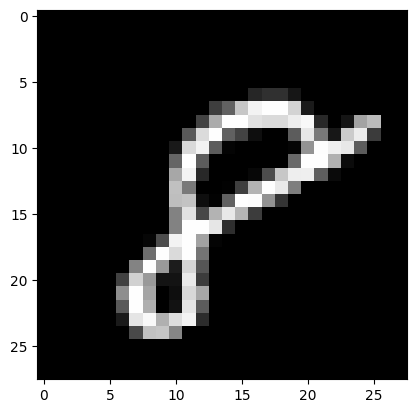
# Display 5 random images from the training set.
num_examples = 5
seed = 147197952744
rng = np.random.default_rng(seed)
fig, axes = plt.subplots(1, num_examples)
for sample, ax in zip(rng.choice(x_train, size=num_examples, replace=False), axes):
ax.imshow(sample.reshape(28, 28), cmap="gray")
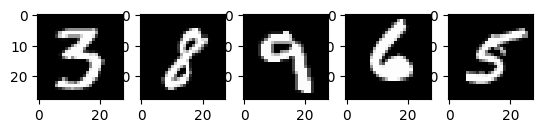
以上是取自 MNIST 训练集的五张图像。显示了各种手绘阿拉伯数字,具体数值在每次代码运行时随机选择。
注意:您还可以通过在 notebook 单元格中打印
x_train[59999]将样本图像可视化为数组。这里,59999是您的第60,000个训练图像样本(0是您的第一个)。您的输出会很长,应包含一个8位整数数组... 0, 0, 38, 48, 48, 22, 0, 0, 0, 0, 0, 0, 0, 0, 0, 0, 0, 0, 0, 0, 0, 0, 0, 0, 0, 0, 0, 62, 97, 198, 243, 254, 254, 212, 27, 0, 0, 0, 0, ...
# Display the label of the 60,000th image (indexed at 59,999) from the training set.
y_train[59999]
np.uint8(8)
2. 预处理数据#
神经网络可以处理浮点类型的张量(多维数组)形式的输入。在预处理数据时,您应该考虑以下过程:向量化和转换为浮点格式。
由于 MNIST 数据已经向量化,并且数组的 dtype 为 uint8,因此您的下一个挑战是将其转换为浮点格式,例如 float64(双精度)
在实践中,您可以根据您的目标使用不同类型的浮点精度,您可以在 Nvidia 和 Google Cloud 的博客文章中找到更多相关信息。
将图像数据转换为浮点格式#
图像数据包含以 [0, 255] 区间编码的 8 位整数,颜色值介于 0 和 255 之间。
您将通过将它们除以 255,将其归一化为 [0, 1] 区间的浮点数组。
1. 检查向量化图像数据类型是否为 uint8
print("The data type of training images: {}".format(x_train.dtype))
print("The data type of test images: {}".format(x_test.dtype))
The data type of training images: uint8
The data type of test images: uint8
2. 将数组除以 255 进行归一化(从而将数据类型从 uint8 提升到 float64),然后将训练和测试图像数据变量 — x_train 和 x_test — 分别分配给 training_images 和 test_images。为了减少本示例中的模型训练和评估时间,将只使用训练和测试图像的一个子集。training_images 和 test_images 都将分别只包含 60,000 和 10,000 张完整数据集中的各 1,000 个样本。这些值可以通过更改下面的 training_sample 和 test_sample 来控制,最大值分别为 60,000 和 10,000。
training_sample, test_sample = 1000, 1000
training_images = x_train[0:training_sample] / 255
test_images = x_test[0:test_sample] / 255
3. 确认图像数据已更改为浮点格式
print("The data type of training images: {}".format(training_images.dtype))
print("The data type of test images: {}".format(test_images.dtype))
The data type of training images: float64
The data type of test images: float64
注意:您还可以通过在 notebook 单元格中打印
training_images[0]来检查归一化是否成功。您的长输出应包含一个浮点数数组... 0. , 0. , 0.01176471, 0.07058824, 0.07058824, 0.07058824, 0.49411765, 0.53333333, 0.68627451, 0.10196078, 0.65098039, 1. , 0.96862745, 0.49803922, 0. , ...
通过分类/独热编码将标签转换为浮点数#
您将使用独热编码将每个数字标签嵌入为一个全零向量,其中使用 np.zeros(),并在标签索引处放置 1。因此,您的标签数据将是数组,在每个图像标签的位置上为 1.0(或 1.)。
由于总共有 10 个标签(从 0 到 9),您的数组将类似于这样
array([0., 0., 0., 0., 0., 1., 0., 0., 0., 0.])
1. 确认图像标签数据是 uint8 类型的整数
print("The data type of training labels: {}".format(y_train.dtype))
print("The data type of test labels: {}".format(y_test.dtype))
The data type of training labels: uint8
The data type of test labels: uint8
2. 定义一个对数组执行独热编码的函数
def one_hot_encoding(labels, dimension=10):
# Define a one-hot variable for an all-zero vector
# with 10 dimensions (number labels from 0 to 9).
one_hot_labels = labels[..., None] == np.arange(dimension)[None]
# Return one-hot encoded labels.
return one_hot_labels.astype(np.float64)
3. 对标签进行编码并将其值分配给新变量
training_labels = one_hot_encoding(y_train[:training_sample])
test_labels = one_hot_encoding(y_test[:test_sample])
4. 检查数据类型是否已更改为浮点数
print("The data type of training labels: {}".format(training_labels.dtype))
print("The data type of test labels: {}".format(test_labels.dtype))
The data type of training labels: float64
The data type of test labels: float64
5. 检查一些编码后的标签
print(training_labels[0])
print(training_labels[1])
print(training_labels[2])
[0. 0. 0. 0. 0. 1. 0. 0. 0. 0.]
[1. 0. 0. 0. 0. 0. 0. 0. 0. 0.]
[0. 0. 0. 0. 1. 0. 0. 0. 0. 0.]
…并与原始标签进行比较
print(y_train[0])
print(y_train[1])
print(y_train[2])
5
0
4
您已完成数据集的准备工作。
3. 从零开始构建和训练一个小型神经网络#
在本节中,您将熟悉深度学习模型基本构建块的一些高层概念。您可以参考原始的《深度学习》研究出版物以获取更多信息。
然后,您将使用 Python 和 NumPy 构建一个简单深度学习模型的构建块,并训练它以一定的准确性识别 MNIST 数据集中的手写数字。
使用 NumPy 构建神经网络模块#
层:这些构建块充当数据过滤器——它们处理数据并从输入中学习表示,以更好地预测目标输出。
您将在模型中使用 1 个隐藏层来向前传递输入(前向传播)并向后传播损失函数的梯度/误差导数(反向传播)。这些是输入层、隐藏层和输出层。
在隐藏层(中间层)和输出层(最后一层),神经网络模型将计算输入的加权和。为了计算这个过程,您将使用 NumPy 的矩阵乘法函数(“点乘”或
np.dot(layer, weights))。注意:为简化起见,本示例中省略了偏置项(没有
np.dot(layer, weights) + bias)。权重:这些是重要的可调参数,神经网络通过前向和反向传播数据对其进行微调。它们通过称为梯度下降的过程进行优化。在模型训练开始之前,权重使用 NumPy 的
Generator.random()随机初始化。最优权重应在训练集和测试集上产生最高的预测准确率和最低的误差。
激活函数:深度学习模型能够确定输入和输出之间的非线性关系,这些非线性函数通常应用于每一层的输出。
您将对隐藏层的输出使用修正线性单元 (ReLU)(例如,
relu(np.dot(layer, weights)))。-
在本示例中,您将使用一种称为 dropout(稀释)的方法,该方法随机将层中的部分特征设为 0。您将使用 NumPy 的
Generator.integers()方法定义它,并将其应用于网络的隐藏层。 损失函数:该计算通过比较图像标签(真实值)与最后一层输出中的预测值来确定预测的质量。
为简化起见,您将使用 NumPy 的
np.sum()函数计算基本总平方误差(例如,np.sum((final_layer_output - image_labels) ** 2))。准确率:此指标衡量网络对未见过的数据进行预测的准确性。
模型架构和训练概述#
以下是神经网络模型架构和训练过程的概述
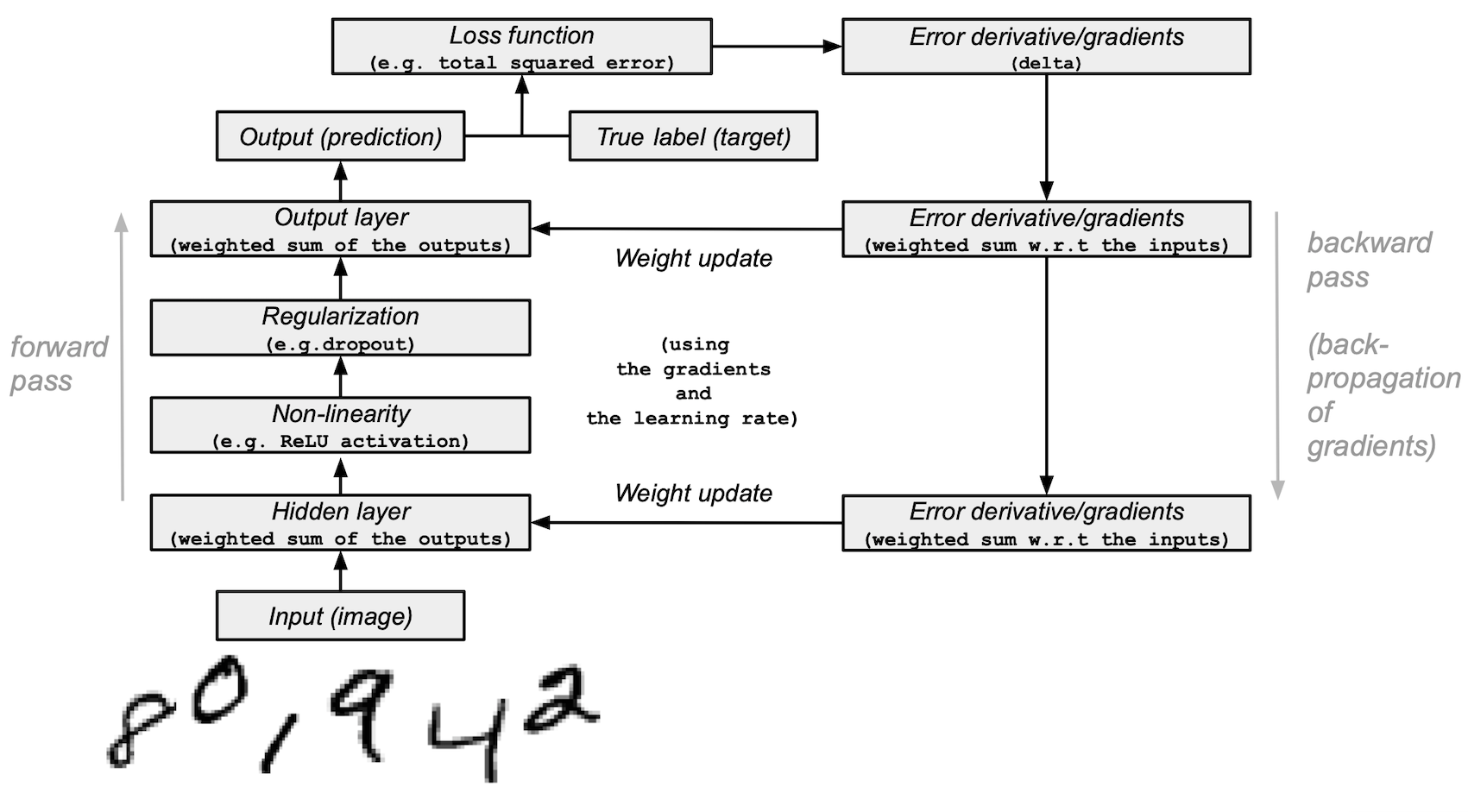
输入层:
它是网络的输入——之前预处理的数据,从
training_images加载到layer_0中。隐藏层(中间层):
layer_1接收来自上一层的输出,并使用 NumPy 的np.dot()函数将输入与权重 (weights_1) 进行矩阵乘法。然后,此输出通过 ReLU 激活函数进行非线性处理,再应用 dropout 以帮助解决过拟合问题。
输出层(最后一层):
layer_2接收来自layer_1的输出,并使用weights_2重复相同的“点乘”过程。最终输出为 0-9 数字标签中的每个标签返回 10 个分数。网络模型以一个大小为 10 的层结束——一个 10 维向量。
前向传播、反向传播、训练循环:
在模型训练开始时,您的网络会随机初始化权重,并将输入数据向前馈送到隐藏层和输出层。这个过程称为前向传播或前向传递。
然后,网络将损失函数的“信号”通过隐藏层反向传播,并在学习率参数的帮助下调整权重值(稍后会详细介绍)。
组合模型并开始训练和测试#
在涵盖了主要的深度学习概念和神经网络架构之后,我们来编写代码。
1. 我们将首先创建一个新的随机数生成器,提供一个种子以确保结果可复现
seed = 884736743
rng = np.random.default_rng(seed)
2. 对于隐藏层,定义用于前向传播的 ReLU 激活函数以及将在反向传播期间使用的 ReLU 导数
# Define ReLU that returns the input if it's positive and 0 otherwise.
def relu(x):
return (x >= 0) * x
# Set up a derivative of the ReLU function that returns 1 for a positive input
# and 0 otherwise.
def relu2deriv(output):
return output >= 0
3. 设置超参数的某些默认值,例如
学习率:
learning_rate— 有助于限制权重更新的幅度,以防止它们过度修正。训练轮数(迭代次数):
epochs— 数据通过网络完整地进行前向和后向传播的次数。这个参数会对结果产生积极或消极的影响。迭代次数越高,学习过程可能需要的时间越长。由于这是一项计算密集型任务,我们选择了非常低的训练轮数(20)。为了获得有意义的结果,您应该选择一个更大的数字。网络中隐藏层(中间层)的大小:
hidden_size— 隐藏层的不同大小会影响训练和测试期间的结果。输入大小:
pixels_per_image— 您已经确定图像输入为 784 (28x28)(像素)。标签数量:
num_labels— 指示输出层中 10 个(0 到 9)手写数字标签的预测输出数量。
learning_rate = 0.005
epochs = 20
hidden_size = 100
pixels_per_image = 784
num_labels = 10
4. 用随机值初始化隐藏层和输出层中将使用的权重向量
weights_1 = 0.2 * rng.random((pixels_per_image, hidden_size)) - 0.1
weights_2 = 0.2 * rng.random((hidden_size, num_labels)) - 0.1
5. 设置神经网络的学习实验,包括一个训练循环并开始训练过程。请注意,模型在每个训练轮次(epoch)都会对照测试集进行评估,以跟踪其在训练轮次中的性能。
开始训练过程
# To store training and test set losses and accurate predictions
# for visualization.
store_training_loss = []
store_training_accurate_pred = []
store_test_loss = []
store_test_accurate_pred = []
# This is a training loop.
# Run the learning experiment for a defined number of epochs (iterations).
for j in range(epochs):
#################
# Training step #
#################
# Set the initial loss/error and the number of accurate predictions to zero.
training_loss = 0.0
training_accurate_predictions = 0
# For all images in the training set, perform a forward pass
# and backpropagation and adjust the weights accordingly.
for i in range(len(training_images)):
# Forward propagation/forward pass:
# 1. The input layer:
# Initialize the training image data as inputs.
layer_0 = training_images[i]
# 2. The hidden layer:
# Take in the training image data into the middle layer by
# matrix-multiplying it by randomly initialized weights.
layer_1 = np.dot(layer_0, weights_1)
# 3. Pass the hidden layer's output through the ReLU activation function.
layer_1 = relu(layer_1)
# 4. Define the dropout function for regularization.
dropout_mask = rng.integers(low=0, high=2, size=layer_1.shape)
# 5. Apply dropout to the hidden layer's output.
layer_1 *= dropout_mask * 2
# 6. The output layer:
# Ingest the output of the middle layer into the the final layer
# by matrix-multiplying it by randomly initialized weights.
# Produce a 10-dimension vector with 10 scores.
layer_2 = np.dot(layer_1, weights_2)
# Backpropagation/backward pass:
# 1. Measure the training error (loss function) between the actual
# image labels (the truth) and the prediction by the model.
training_loss += np.sum((training_labels[i] - layer_2) ** 2)
# 2. Increment the accurate prediction count.
training_accurate_predictions += int(
np.argmax(layer_2) == np.argmax(training_labels[i])
)
# 3. Differentiate the loss function/error.
layer_2_delta = training_labels[i] - layer_2
# 4. Propagate the gradients of the loss function back through the hidden layer.
layer_1_delta = np.dot(weights_2, layer_2_delta) * relu2deriv(layer_1)
# 5. Apply the dropout to the gradients.
layer_1_delta *= dropout_mask
# 6. Update the weights for the middle and input layers
# by multiplying them by the learning rate and the gradients.
weights_1 += learning_rate * np.outer(layer_0, layer_1_delta)
weights_2 += learning_rate * np.outer(layer_1, layer_2_delta)
# Store training set losses and accurate predictions.
store_training_loss.append(training_loss)
store_training_accurate_pred.append(training_accurate_predictions)
###################
# Evaluation step #
###################
# Evaluate model performance on the test set at each epoch.
# Unlike the training step, the weights are not modified for each image
# (or batch). Therefore the model can be applied to the test images in a
# vectorized manner, eliminating the need to loop over each image
# individually:
results = relu(test_images @ weights_1) @ weights_2
# Measure the error between the actual label (truth) and prediction values.
test_loss = np.sum((test_labels - results) ** 2)
# Measure prediction accuracy on test set
test_accurate_predictions = np.sum(
np.argmax(results, axis=1) == np.argmax(test_labels, axis=1)
)
# Store test set losses and accurate predictions.
store_test_loss.append(test_loss)
store_test_accurate_pred.append(test_accurate_predictions)
# Summarize error and accuracy metrics at each epoch
print(
(
f"Epoch: {j}\n"
f" Training set error: {training_loss / len(training_images):.3f}\n"
f" Training set accuracy: {training_accurate_predictions / len(training_images)}\n"
f" Test set error: {test_loss / len(test_images):.3f}\n"
f" Test set accuracy: {test_accurate_predictions / len(test_images)}"
)
)
Epoch: 0
Training set error: 0.898
Training set accuracy: 0.397
Test set error: 0.680
Test set accuracy: 0.582
Epoch: 1
Training set error: 0.656
Training set accuracy: 0.633
Test set error: 0.607
Test set accuracy: 0.641
Epoch: 2
Training set error: 0.592
Training set accuracy: 0.68
Test set error: 0.569
Test set accuracy: 0.679
Epoch: 3
Training set error: 0.556
Training set accuracy: 0.7
Test set error: 0.541
Test set accuracy: 0.708
Epoch: 4
Training set error: 0.534
Training set accuracy: 0.732
Test set error: 0.526
Test set accuracy: 0.729
Epoch: 5
Training set error: 0.515
Training set accuracy: 0.715
Test set error: 0.500
Test set accuracy: 0.739
Epoch: 6
Training set error: 0.495
Training set accuracy: 0.748
Test set error: 0.487
Test set accuracy: 0.753
Epoch: 7
Training set error: 0.483
Training set accuracy: 0.769
Test set error: 0.486
Test set accuracy: 0.747
Epoch: 8
Training set error: 0.473
Training set accuracy: 0.776
Test set error: 0.473
Test set accuracy: 0.752
Epoch: 9
Training set error: 0.460
Training set accuracy: 0.788
Test set error: 0.462
Test set accuracy: 0.762
Epoch: 10
Training set error: 0.465
Training set accuracy: 0.769
Test set error: 0.462
Test set accuracy: 0.767
Epoch: 11
Training set error: 0.443
Training set accuracy: 0.801
Test set error: 0.456
Test set accuracy: 0.775
Epoch: 12
Training set error: 0.448
Training set accuracy: 0.795
Test set error: 0.455
Test set accuracy: 0.772
Epoch: 13
Training set error: 0.438
Training set accuracy: 0.787
Test set error: 0.453
Test set accuracy: 0.778
Epoch: 14
Training set error: 0.446
Training set accuracy: 0.791
Test set error: 0.450
Test set accuracy: 0.779
Epoch: 15
Training set error: 0.441
Training set accuracy: 0.788
Test set error: 0.452
Test set accuracy: 0.772
Epoch: 16
Training set error: 0.437
Training set accuracy: 0.786
Test set error: 0.453
Test set accuracy: 0.772
Epoch: 17
Training set error: 0.436
Training set accuracy: 0.794
Test set error: 0.449
Test set accuracy: 0.778
Epoch: 18
Training set error: 0.433
Training set accuracy: 0.801
Test set error: 0.450
Test set accuracy: 0.774
Epoch: 19
Training set error: 0.429
Training set accuracy: 0.785
Test set error: 0.436
Test set accuracy: 0.784
训练过程可能需要很多分钟,具体取决于多种因素,例如您运行实验的机器的处理能力以及训练轮数。为了减少等待时间,您可以将训练轮数(迭代次数)变量从 100 更改为更小的值,重置运行时(这将重置权重),然后再次运行 notebook 单元格。
执行上述单元格后,您可以可视化此训练过程实例的训练集和测试集误差以及准确率。
epoch_range = np.arange(epochs) + 1 # Starting from 1
# The training set metrics.
training_metrics = {
"accuracy": np.asarray(store_training_accurate_pred) / len(training_images),
"error": np.asarray(store_training_loss) / len(training_images),
}
# The test set metrics.
test_metrics = {
"accuracy": np.asarray(store_test_accurate_pred) / len(test_images),
"error": np.asarray(store_test_loss) / len(test_images),
}
# Display the plots.
fig, axes = plt.subplots(nrows=1, ncols=2, figsize=(15, 5))
for ax, metrics, title in zip(
axes, (training_metrics, test_metrics), ("Training set", "Test set")
):
# Plot the metrics
for metric, values in metrics.items():
ax.plot(epoch_range, values, label=metric.capitalize())
ax.set_title(title)
ax.set_xlabel("Epochs")
ax.legend()
plt.show()
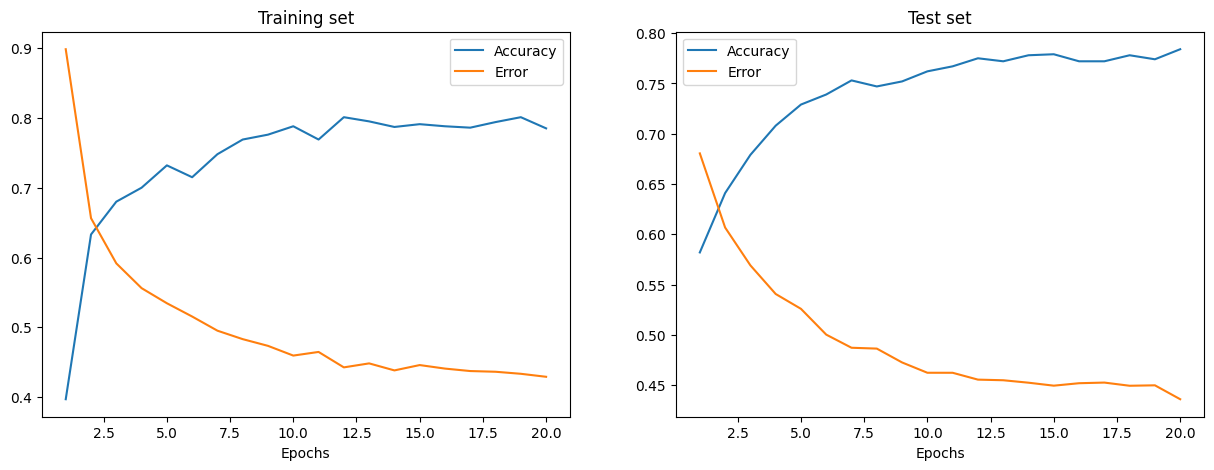
训练误差和测试误差分别显示在左侧和右侧的图表中。随着训练轮数(Epochs)的增加,总误差减小,准确率增加。
您的模型在训练和测试期间达到的准确率可能有些合理,但您也可能会发现误差率相当高。
为了减少训练和测试期间的误差,您可以考虑将简单的损失函数更改为,例如,分类交叉熵。其他可能的解决方案将在下面讨论。
后续步骤#
您已经学会了如何仅使用 NumPy 从零开始构建和训练一个简单的前馈神经网络,以分类手写 MNIST 数字。
为了进一步增强和优化您的神经网络模型,您可以考虑以下一种或多种方法
将训练样本量从 1,000 增加到更高的数字(最高 60,000)。
使用小批量并降低学习率。
通过引入更多隐藏层来改变架构,使网络更深。
引入卷积层:用卷积神经网络架构替换前馈网络。
引入验证集,以便对模型拟合进行无偏评估。
应用批量归一化以实现更快、更稳定的训练。
调整其他参数,例如学习率和隐藏层大小。
从零开始使用 NumPy 构建神经网络是学习 NumPy 和深度学习的好方法。然而,对于实际应用,您应该使用专门的框架——例如 PyTorch、JAX、TensorFlow 或 MXNet——它们提供类似于 NumPy 的 API,内置自动微分和 GPU 支持,并且专为高性能数值计算和机器学习而设计。
最后,在开发机器学习模型时,您应该考虑潜在的伦理问题,并采取实践来避免或减轻这些问题
使用模型卡片记录训练好的模型——参见 Margaret Mitchell 等人的《用于模型报告的模型卡片》论文。
使用数据集说明书记录数据集——参见 Timnit Gebru 等人的《数据集说明书》论文。
更多资源请参阅 Rachel Thomas 的这篇博客文章 和 Radical AI 播客。
(感谢 hsjeong5 演示了如何在不使用外部库的情况下下载 MNIST。)
